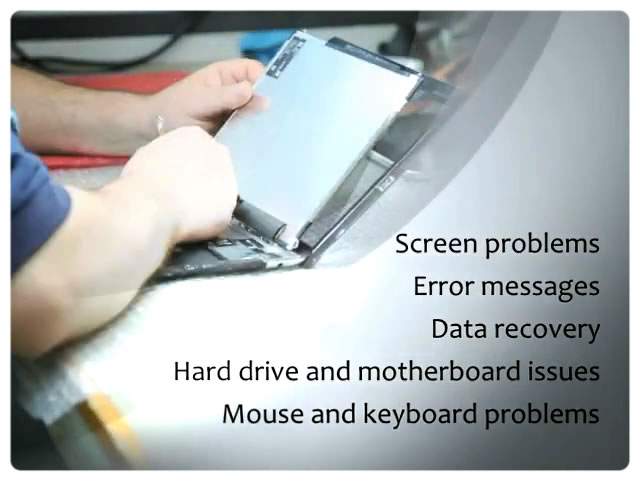
Expert Physical Data Recovery Services in London – PC-3000 & Clean Room Facility
Creative IT offers advanced physical data recovery services across London and the UK. Whether your hard drive has been dropped, exposed to water, burned, or is making strange noises, we can help. Using a certified Class 100 Clean Room and the world-renowned PC-3000 data recovery platform, our engineers recover data from drives with even the most severe mechanical and electrical faults.
—
Common Types of Physical Drive Failures We Repair
- Burnt or short-circuited PCB (Printed Circuit Board)
- Head crashes or read/write head failure
- Motor seizure or stuck platters
- Water, liquid, or fire damage
- Dropped external or internal drives
- Power surges or lightning damage
- Overheating and smoke-damaged components
Physical damage cannot be fixed with software alone — it requires expert hardware-level diagnostics and component-level repair in a contaminant-free environment.
—
Data Recovery Process: How We Recover Your Data
Our data recovery engineers perform the following process:
- Inspect the drive for burnt components, cracked chips, or damaged traces
- Test power and spin-up functionality
- Use PC-3000 hardware to access the firmware and system areas of the drive
- Open the drive in a Class 100 Clean Room if internal parts like the head stack or platters are affected
- Use a donor drive (same brand/model/firmware) for head swaps or component transplant
- Create a sector-by-sector image once stable to extract files safely
—
Hard Drives We Recover – All Brands and Models
We recover data from virtually all makes and models of 2.5″, 3.5″, and enterprise-class hard drives, including:
- Seagate: Barracuda, FireCuda, IronWolf, SkyHawk, Exos, Momentus
- Western Digital: WD Blue, WD Black, WD Green, WD Red, WD Gold, Ultrastar, My Passport
- Toshiba: Canvio, MQ01ABF050, DT01ACA100, N300, X300
- Samsung: SpinPoint, M8, HM160HC
- Hitachi / HGST: Deskstar, Travelstar, Ultrastar, HUS724030ALE641
- Fujitsu: MHT2040AT, MJA2500BH
- Maxtor: DiamondMax 10, 21, 23 Series
- Quantum: Fireball Plus, Atlas 10K series
—
SSD Data Recovery – All Interface Types
- SATA SSDs – Crucial MX500, Samsung 860 EVO, Kingston A400
- M.2 SATA & M.2 NVMe – WD Blue SN570, Samsung 970 EVO Plus, Kingston KC3000
- PCIe SSDs – Intel 750 Series, Sabrent Rocket 4.0, Corsair MP600
—
NAS Device & RAID Array Data Recovery
We provide full hardware- and software-level recovery from NAS (Network Attached Storage) and RAID systems. If your NAS device has failed due to drive degradation, RAID corruption, or physical damage, we can help restore your data.
We Recover From All Leading NAS Brands and Models:
- Synology: DS220+, DS218, DS920+, RS422+
- QNAP: TS-251+, TS-453Be, TS-873A, TVS Series
- Western Digital: My Cloud Home, EX2 Ultra, PR4100
- Buffalo: TeraStation TS3420DN, LinkStation LS220D
- Netgear: ReadyNAS RN214, RN524X
- LaCie: 2big RAID, 5big Thunderbolt 2, 6big Thunderbolt 3
- D-Link: ShareCenter DNS-320L, DNS-340L
- Thecus: N4310, N5810PRO
- Asustor: AS5202T, AS6602T
- Drobo: Drobo 5N2, Drobo 8D (legacy support)
- FreeNAS / TrueNAS: ZFS-based custom builds
—
RAID Levels and File Systems We Support
- RAID 0, 1, 5, 6, 10, 50, and JBOD
- EXT2/3/4, XFS, ZFS, HFS+, APFS, NTFS, FAT32, exFAT, ReFS
—
Why Choose Creative IT?
- Over 15 years of advanced data recovery experience
- Onsite Class 100 Clean Room for internal disk repairs
- Use of PC-3000 by Ace Lab – industry-standard diagnostic platform
- Support for all major storage brands and file systems
- “No Data, No Fee” guarantee on eligible recoveries
- Same-day emergency service available upon request
- GDPR-compliant, secure, and confidential data handling
—
Book Your Physical Data Recovery in London
If your hard drive, SSD, or NAS system has physically failed, don’t delay — contact our team for a risk-free evaluation. Attempting to power on a damaged device can make recovery more difficult or impossible.
Call Creative IT now on 020 7237 4908 or email us at info@creativeit.uk to schedule your cleanroom data recovery consultation today.